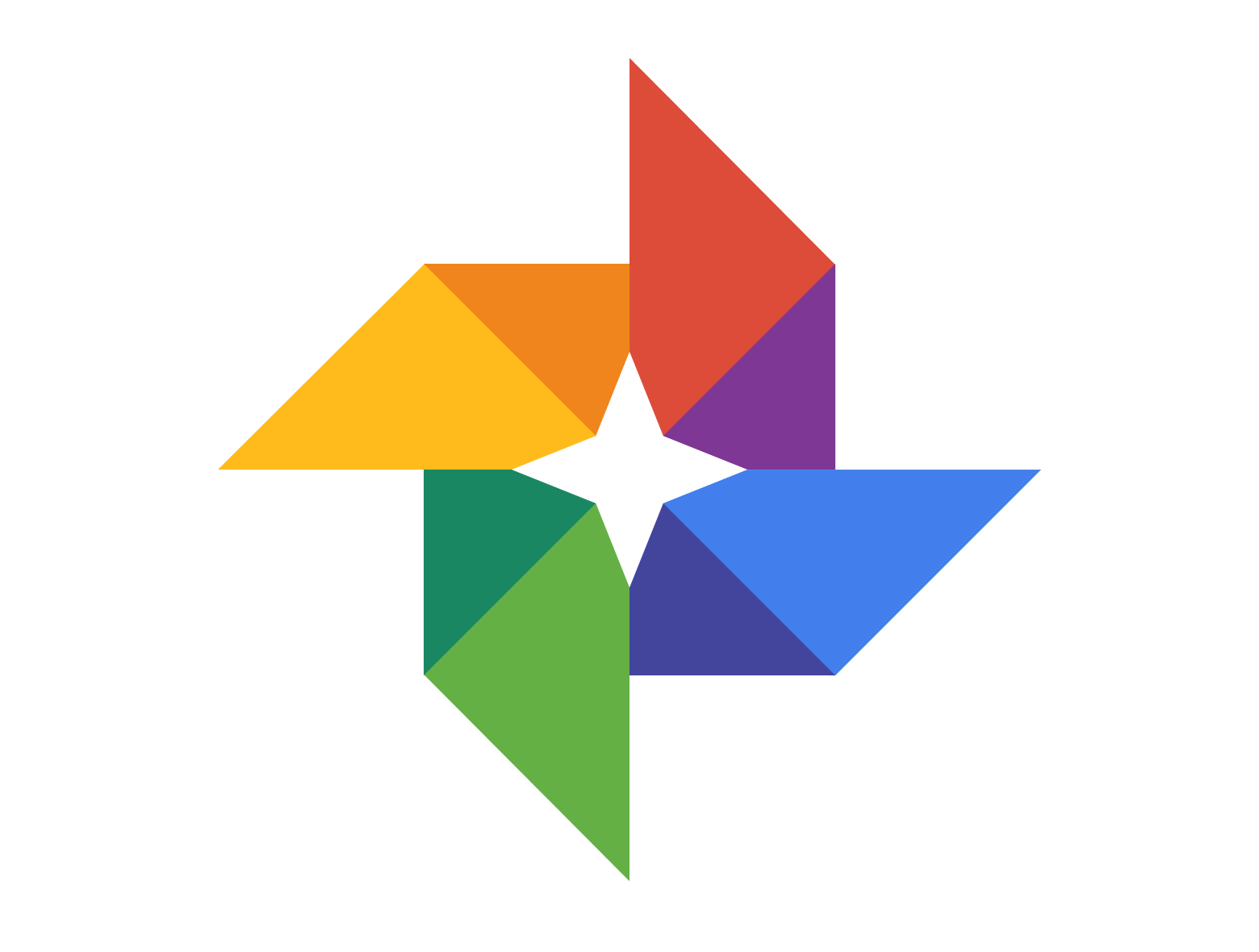
Google Photos Review: A Bad Cake from A Great Dough
Pictures are memories. They remind us about something memorable and we can’t afford to lose them.
That’s one of the reason why ‘cloud’ online storage exists. Things like iCloud, Dropbox, Google Drive, and OneDrive are designed to store something in the internet so you don’t lose them and can access them anywhere — including photos. That’s a good thing, and Google Photos here is trying to do that and something more.
Google Photos is a service to store your photos in the internet and organizes them. This means grouping your photos according to where the photo is taken, who is in the photo, and what is in the photo. So you can search the photo you want without dealing with endless scrolling anymore. That sounds like a pretty neat thing, but the product is kinda disappointing.

The home interface serves you all of your auto-synced or uploaded photos in chronological order. You can set them to group it by date, week, month, or year. From here, you can select your photos to make some creation or share them. Speaking of selection, there is a new gesture for multi-selecting multiple photos : press and hold at the first photo and then drag your finger across desired photos.
A slide to the left brings you the ‘collection’ interface. In this section, you are served with the creation you have made. There are some creation you can make : an album, a collage, an animation, a movie, or a story. This is where things get a little unorganized for me : you can’t move a collage, an animation, or a movie to an album or a story. I think those 3 creations shouldn’t be a part of Google Photos but be a part of some photo editing app.
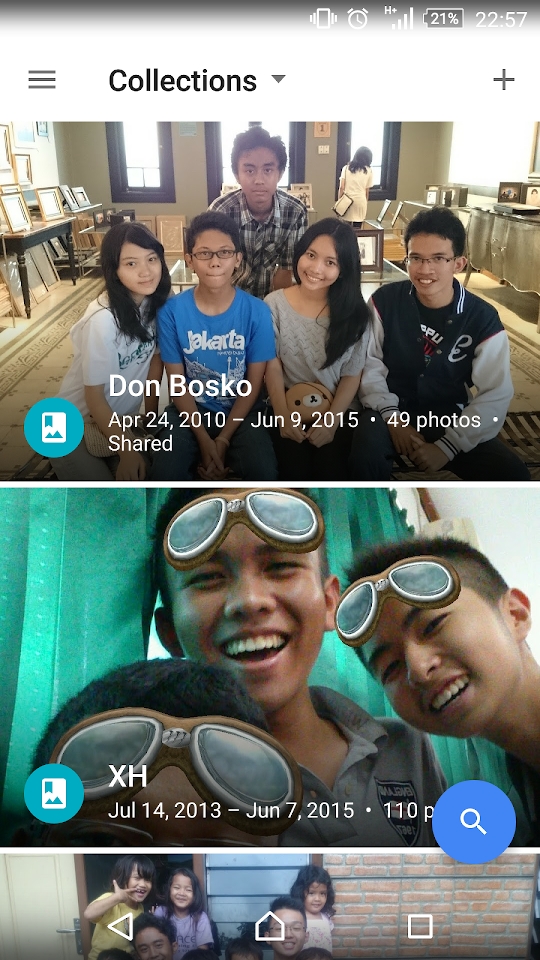
A slide to the right from the home interface brings you to the ‘assistant’ interface. This is basically a page full of suggestions of what new creation you can make. You can disable them if you want.
But the star of the show isn’t the interfaces, it’s the organizing features. The ability to automatically groups your pictures based on who’s in the photo or what’s in the photo.
Does it live out its hype ? For me, no.
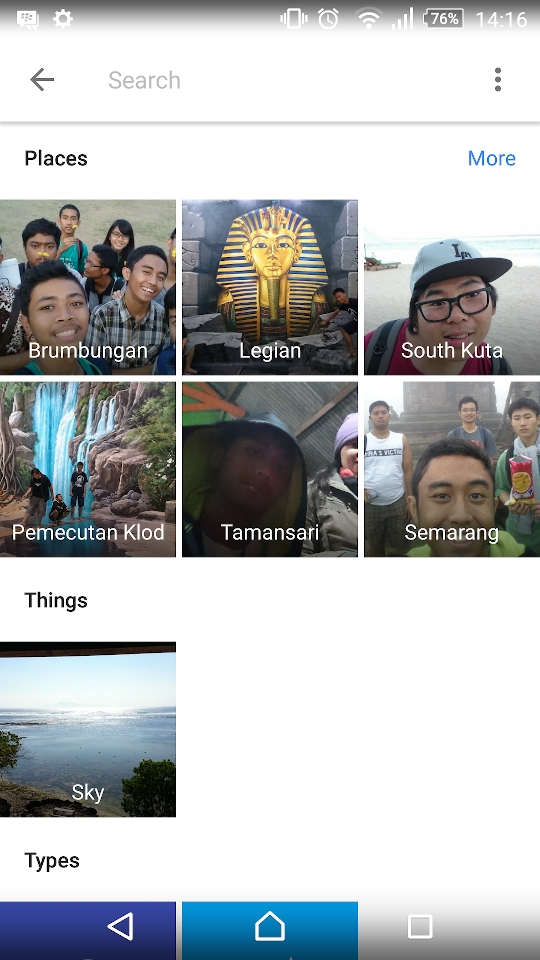
The feature that determines what is in the photo is pretty bad. It only recognizes 1 thing out of my sub-2000 photos collection : sky.
The facial recognition feature is even worse. It turns out that the facial recognition service is market dependent. Indonesian users like me can’t use this search-a-specific-picture-based-on-who-is-in-the-photo feature. I don’t know why but I think it’s some kind of governement policy. And what makes it even worse is that I can’t manually tag photos based on what or who is in the photo. This is very disappointing.
Aside from the features, some of you may wonder about the privacy concern. Don’t worry, Google is pretty serious about privacy. They’ve never been hacked. Even if you don’t trust Google, you can tell Google to forget the face-tag or location-tag of your photo; in case you’re paranoid about someone breaches into your account and messes with your privacy.
In the end, This is a good product, but not for everyone in this world. I think Google could do better without trying very hard.