
Opera Max Review: An Easy Way to Save Your Data Plan
I don’t have a WiFi.
I’m the only active internet user in my family and they think it’s not that worth it to have a WiFi. That fact makes me rely heavily on my mobile data plan. 5 GB for 30 days. That would be enough if I didn’t lose myself in Instagram feed everyday.
Opera Max is the precious thing I’ve recently found. It’s a data saving app. They said they can extend your data plan up to 50%. That kind of marketing line usually come from some janky Chinese company trying to convince you to install their full-of-ads app. But it’s not. As the name suggests, it comes from Opera : one of the biggest internet browser company. I guess it’ll be worth the try.
But, how exactly it extends your data plan for free? The answer is compression. For those who don’t know, compression is a technique to reduce file size without, or slightly, reducing its content. So rather than directly communicating with the server, it goes through a VPN tunnel for compression. If the file sent by the server is 5 MB, you’ll be downloading it less than 5 MB.

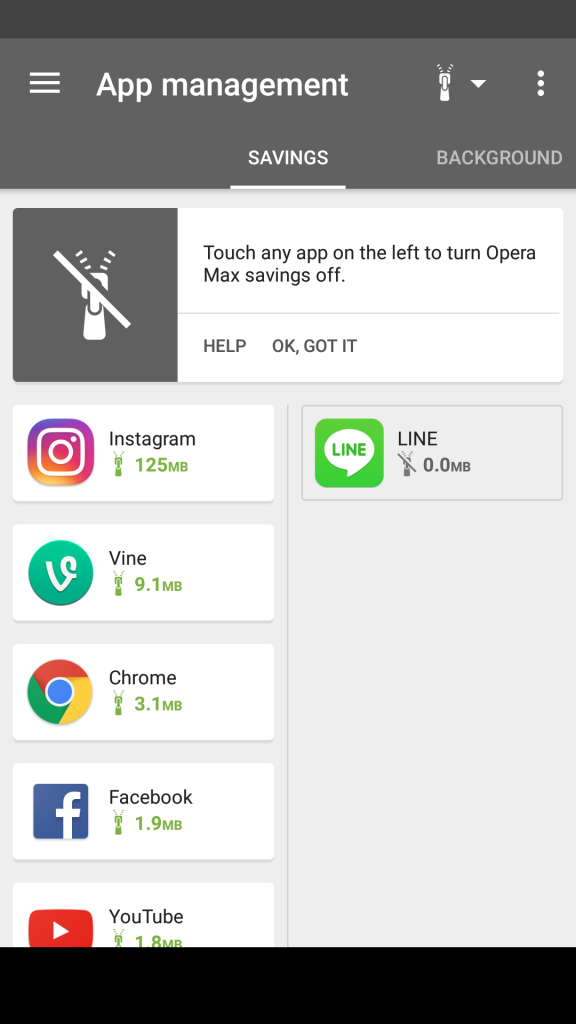
The app is fairly flexible. You can set the compression level, enable per app compression, you can even block an app for using background data entirely. With this app you will be able to monitor individual app data usage and its compression, though it’s not that useful because native Android can do that too through the settings app.
So let’s just get straight to the point : how does it perform? Satisfying.
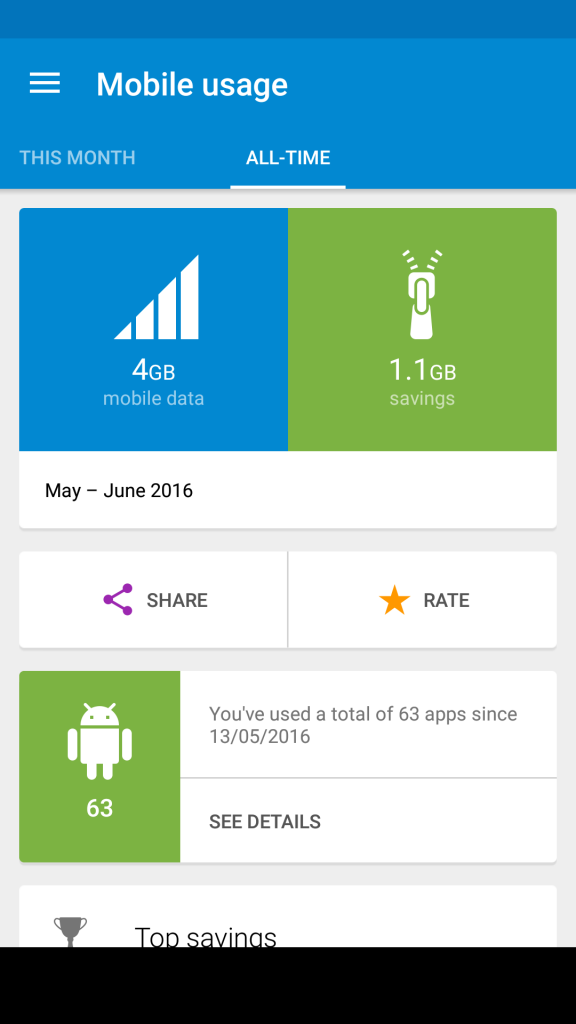
You can judge the picture for yourself. Though it doesn’t achieve the 50% mark, the saving is still major.
It’s not perfect though, there are some downsides accompanying the compression, mainly loading time and quality. The loading time problem is obvious because the data got through more process than it should be but the quality problem is something interesting.
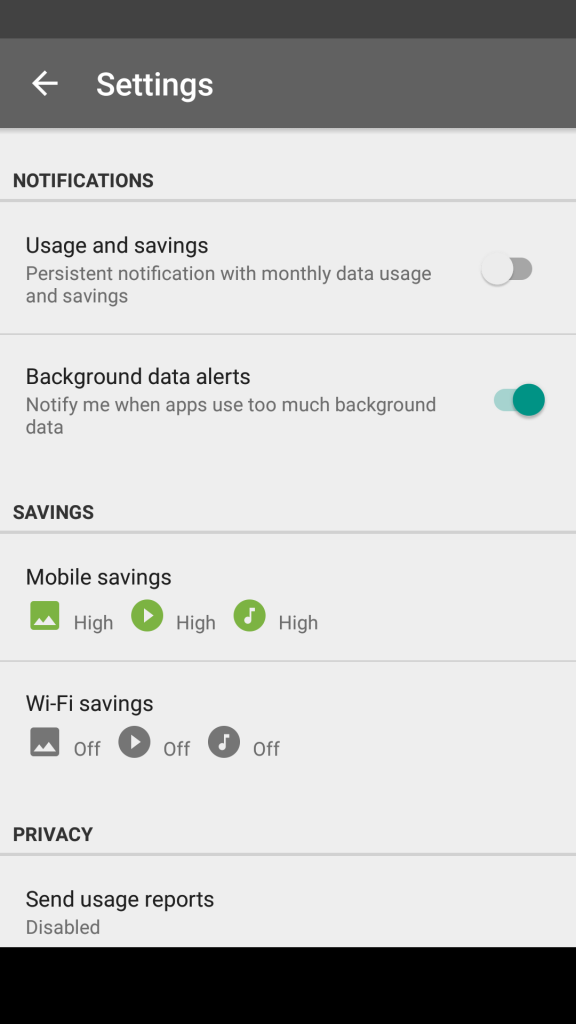
As I said before, you can choose your compression level. I set mine to high, the highest possible level. When there’s a compressed image, whether it’s Instagram or something else, the quality reduction is noticeable. It’s not bad, just noticeable. The picture will be noisier and the resolution decrease will be there, albeit subtle. Lower compression level will fix this at the cost of more data usage.
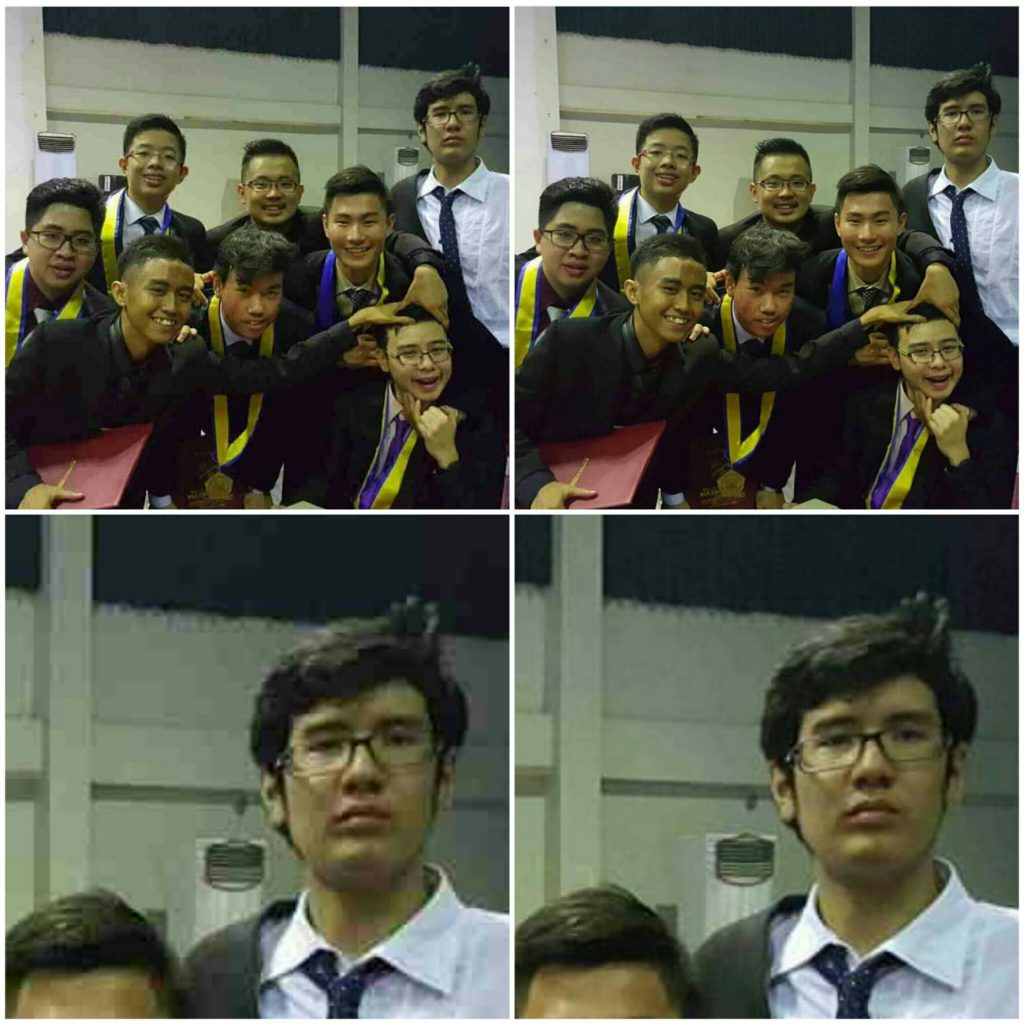
*at the left is the compressed one
And speaking of Instagram compression, there is one more weakness to this app. Not all of the data is compressible.
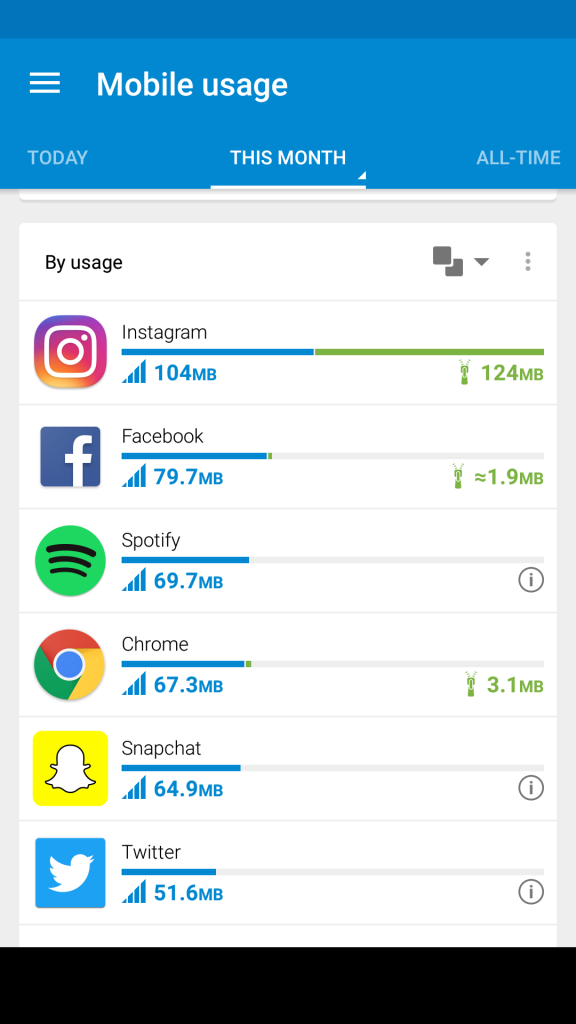
As you can see, Instagram got compressed a lot but the others didn’t. Only few apps can get efficient compression. In my testing, they are Instagram, YouTube, Vine, LINE, and BlackBerry Messenger. The possible reason is the data from those other apps is already well compressed so Opera Max can’t compress it anymore. So technically, Opera Max is just bogging down those apps.
Oh and one more thing, it doesn’t work with tethering.
But hey, aside from all of that, it actually extends my data plan, right? Yes, it’s not perfect but I’m pretty much chuffed with that fact.
TL;DR, if you’re looking for a way to save your data plan, why don’t you give this app a shot?